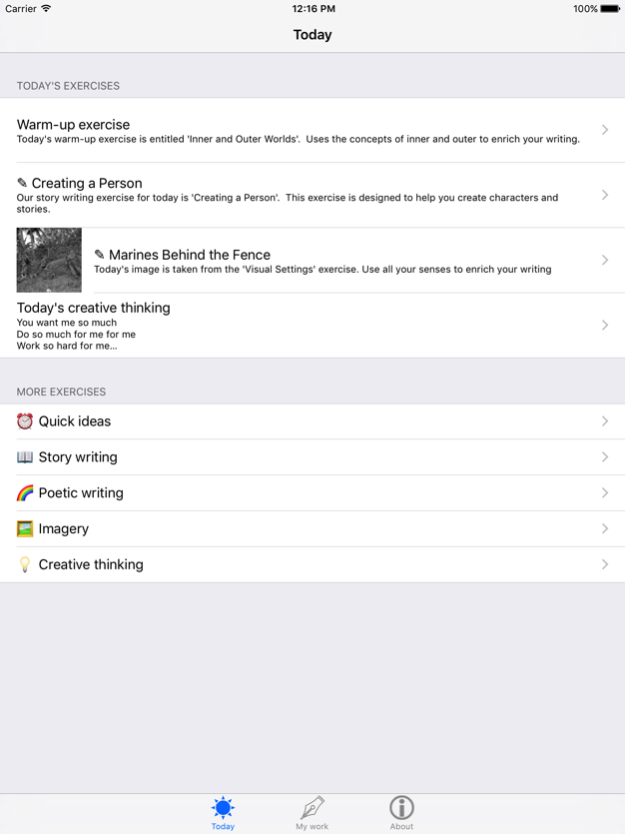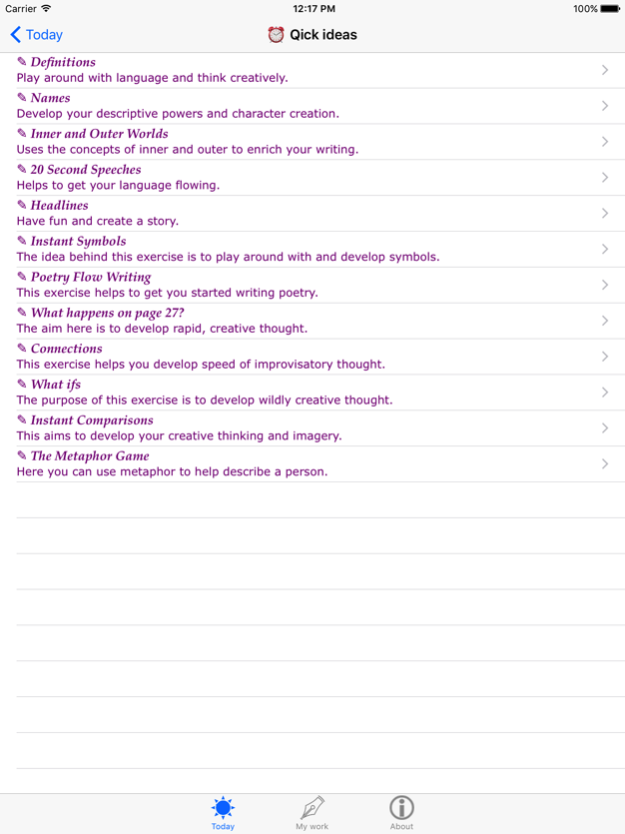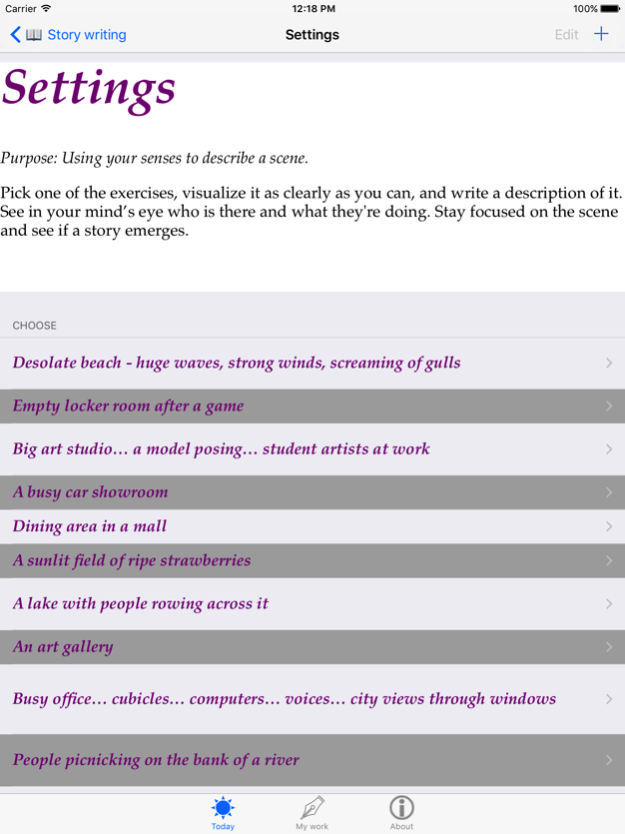Creative Writing 2.2
Continue to app
Paid Version
Publisher Description
Want to be a writer? Or just love writing for fun? This app will help you develop your creative writing skills and unlock your natural creativity.
DAILY WORKSHOP EXERCISES INCLUDE
- Warm-up exercises to develop flow.
- Story writing techniques
- Poetry writing ideas
- Visualization exercises
HOW IT WORKS
Each day you get presented with a set of writing exercises designed by international poet and workshop leader Emmanuel Williams. You can either follow these exercises or choose from a complete list of exercises. As you follow an exercise anything you write is saved so you can easily find it later. If you like what you've written you can email it to yourself or paste it into another app such as a word processor.
ABOUT THE AUTHOR
Emmanuel Williams is a qualified teacher with an MA in the Teaching of Creative Writing from Humboldt State University. He has taught all over the world and currently works as a poet-teacher for California Poets In The Schools. His poetry and writings have been published in numerous magazines both in the US and Europe including Pennwood Review, Snowy Egret, Staple, Penthouse and Penumbra, and featured on the BBC and NPR. Several collections of his original writings have been published.
Dec 21, 2018
Version 2.2
We've tidied up some annoying little bugs and optimized to work on the new iPhones so you can simply focus on being creative.
About Creative Writing
Creative Writing is a paid app for iOS published in the Food & Drink list of apps, part of Home & Hobby.
The company that develops Creative Writing is MoodWorks. The latest version released by its developer is 2.2.
To install Creative Writing on your iOS device, just click the green Continue To App button above to start the installation process. The app is listed on our website since 2018-12-21 and was downloaded 1 times. We have already checked if the download link is safe, however for your own protection we recommend that you scan the downloaded app with your antivirus. Your antivirus may detect the Creative Writing as malware if the download link is broken.
How to install Creative Writing on your iOS device:
- Click on the Continue To App button on our website. This will redirect you to the App Store.
- Once the Creative Writing is shown in the iTunes listing of your iOS device, you can start its download and installation. Tap on the GET button to the right of the app to start downloading it.
- If you are not logged-in the iOS appstore app, you'll be prompted for your your Apple ID and/or password.
- After Creative Writing is downloaded, you'll see an INSTALL button to the right. Tap on it to start the actual installation of the iOS app.
- Once installation is finished you can tap on the OPEN button to start it. Its icon will also be added to your device home screen.